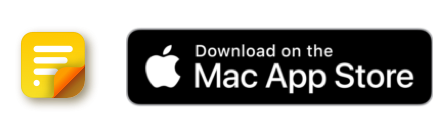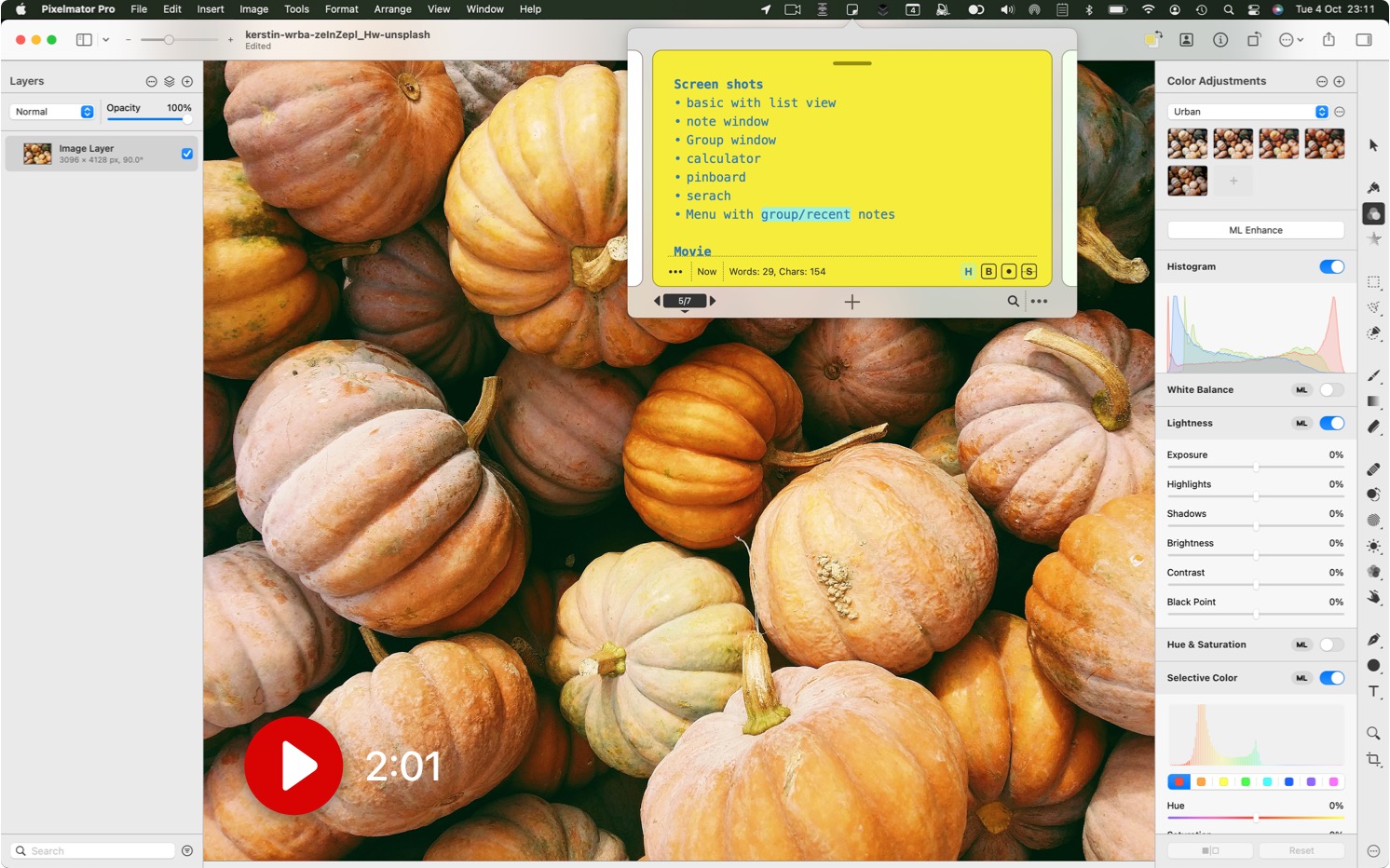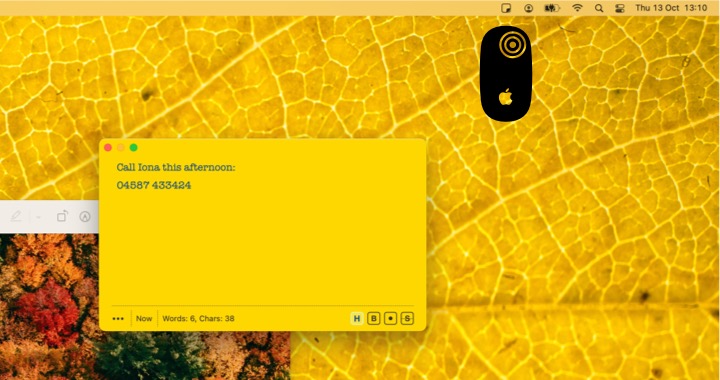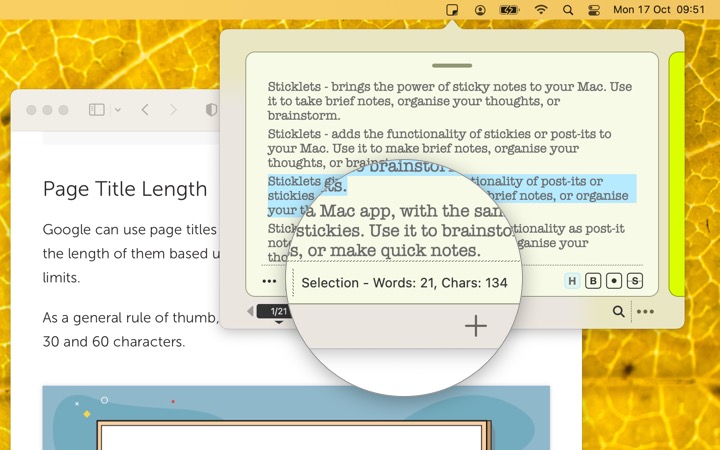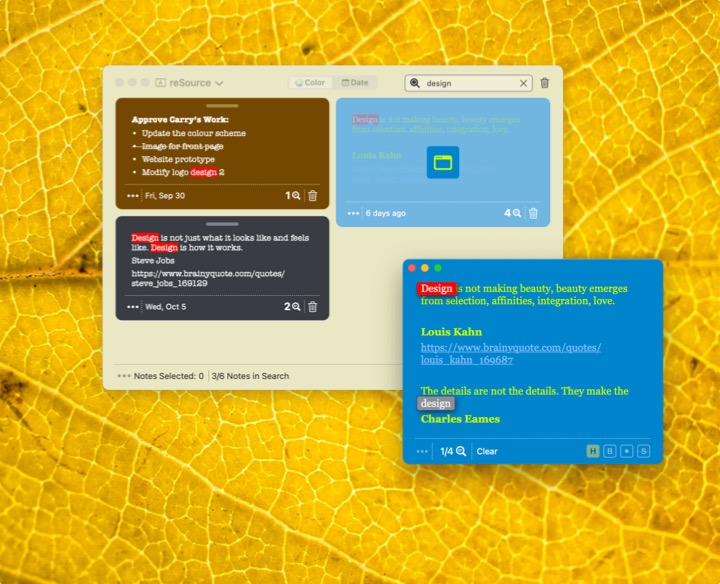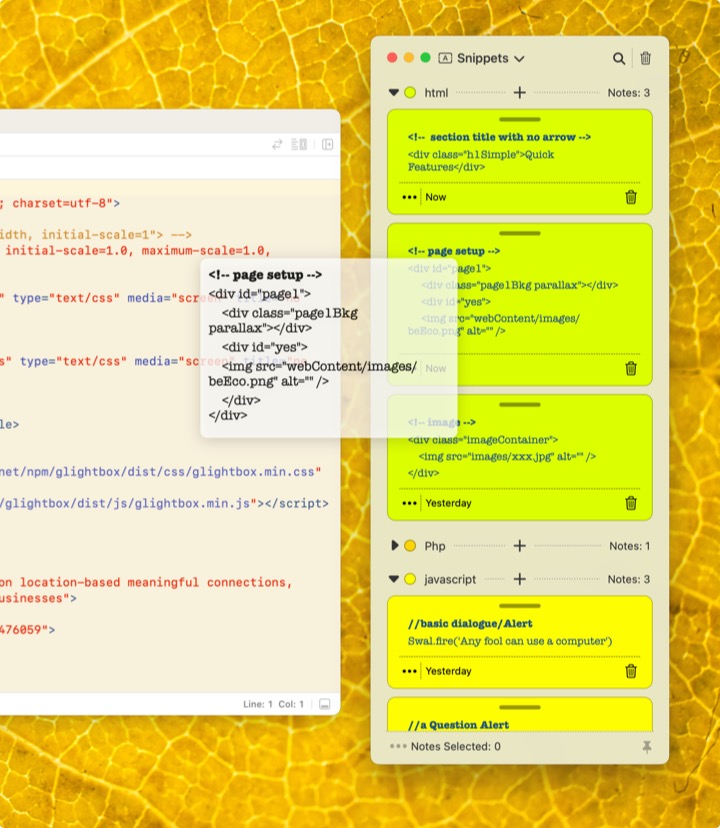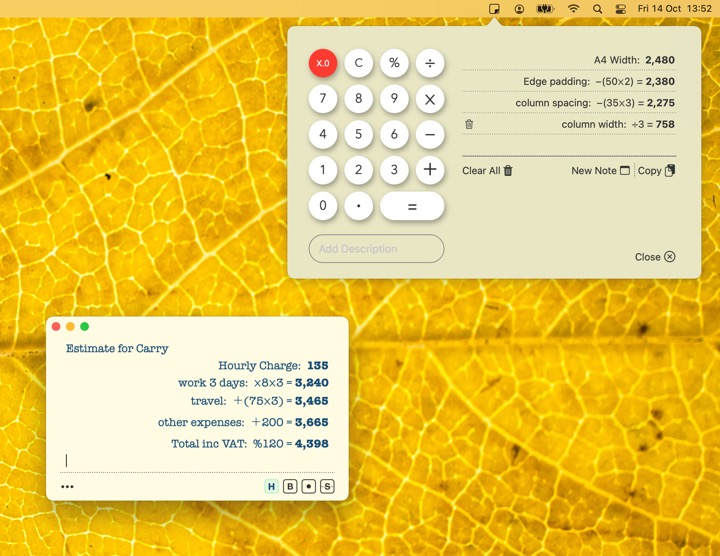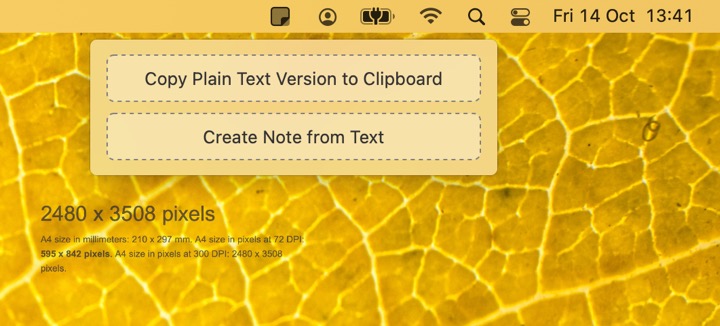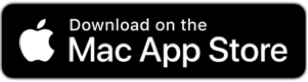When you need to look something up or write something down, jot it on a Sticklet.
Inspired by real world Sticky Notes, Sticklets are always available, no matter what app you're using or what task you're performing.
Besides being handy, Sticklets are a powerful tool, for organising your notes and developing ideas.
Your Notes Anywhere, Everywhere
If you need to reference a note, drag a Sticklet out into its own window. You can even make Sticklets float on top of your screen for easy access.

Creating Projects gives you additional options for managing and organising your notes. Inside a project you can group your Sticklets either by date or by colour.


Search
Search for single or multiple words throughout the app. When searching inside a project, the content is filtered to show only the relevant notes.
You can also cycle through your Sticklets and jump directly to the location of your search term.

Just like Sticky Notes, Sticklets are ideal for brainstorming. You can create multiple pinboards where you can order and reorder your notes, and experiment with different options and ideas. Notes can be linked together, making it easier to move them in groups and combine them in different configurations.


Multi-line Calculator
Sticklets includes a sophisticated calculator, allowing you to enter several lines of calculations and label each of them for clarity. These calculations can then be stored as a note for future reference.